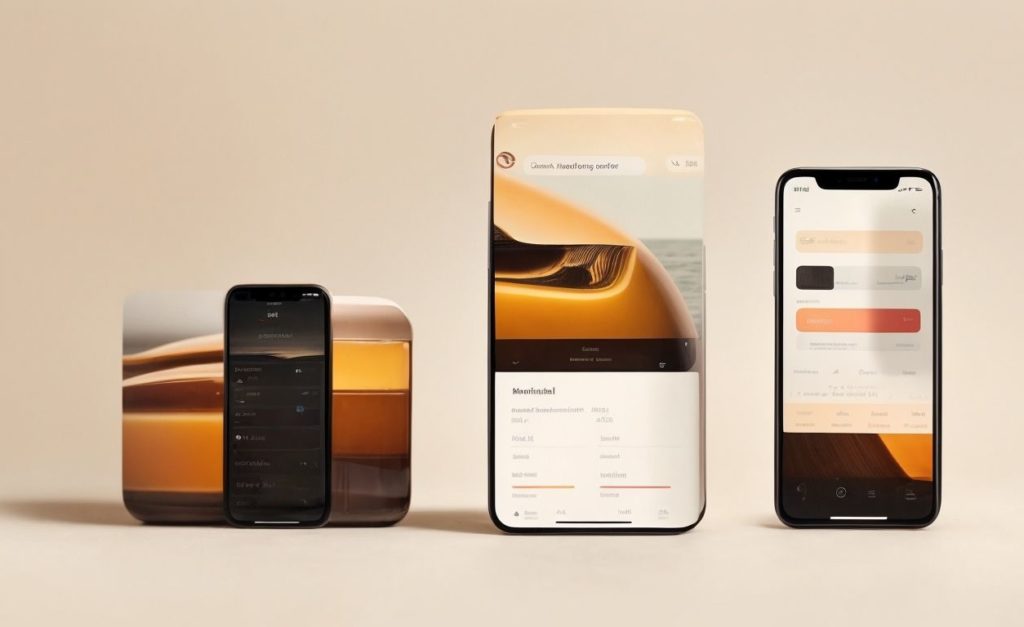
The rise of minimalist apps has revolutionized the way we approach productivity in the digital age. Minimalist design principles have gained popularity in app development, offering a sleek and clutter-free user experience. This article will explore the concept of minimalist apps, their role in enhancing productivity, the benefits they bring, and the top minimalist apps available.
With the rise of technology and the abundance of digital distractions, minimalist apps have emerged as a solution to help users stay focused and organized. By eliminating unnecessary features and distractions, these apps provide a streamlined user experience that promotes enhanced focus and concentration.
Minimalist apps prioritize simplicity and user-centric design, focusing on essential features and decluttering the interface. This allows users to navigate through the app effortlessly and efficiently.
Using minimalist apps has several benefits, including enhanced focus and concentration, streamlined user experience, and simplified workflow and task management. These apps enable users to eliminate distractions and focus on the most important tasks, resulting in increased productivity.
To help you get started, this article will also introduce some of the top minimalist apps for productivity. Each app offers unique features and benefits, catering to different needs and preferences.
Incorporating minimalist apps into your productivity routine is a simple yet powerful way to optimize your workflow. By selecting apps that align with your goals and preferences, you can create a personalized productivity system that enhances your efficiency and effectiveness.
As the demand for productivity and focus continues to grow, the future of minimalist app design looks promising. Developers are likely to explore new ways to integrate minimalist principles into app interfaces, providing users with even more efficient and user-friendly experiences.
By embracing minimalist app design, we can redefine the way we approach productivity and harness the full potential of technology to enhance our work and personal lives.
Key takeaways:
- Minimalist apps promote focus: By reducing clutter and eliminating unnecessary features, minimalist apps help users concentrate on their tasks and minimize distractions.
- Streamlined user experience enhances productivity: Minimalist app design ensures a smooth and intuitive interface, allowing users to navigate easily and complete tasks efficiently.
- Simplified workflow and task management: Minimalist apps prioritize essential functions, helping users organize tasks and streamline their workflow, leading to increased productivity and efficiency.
The Rise of Minimalist Apps
The Rise of Minimalist Apps
The surge in popularity of minimalist apps can be attributed to their simplicity and emphasis on essential features. These apps have gained traction by enabling users to enhance their productivity through decreased distractions and enhanced focus on their tasks. By streamlining the user experience, minimalist apps offer numerous advantages such as improved efficiency and reduced mental clutter. Some noteworthy examples of minimalist apps include Todoist, which excels in task management, Forest, renowned for boosting concentration, and Calm, a popular choice for meditation and relaxation. With the increasing prevalence of minimalist apps, users can now relish in a clean and uncluttered interface that significantly contributes to their productivity and organization.
What Is Minimalism in App Design?
Minimalism in app design is a concept that focuses on simplicity, cleanliness, and functionality. It emphasizes removing unnecessary elements and distractions, resulting in a clean and intuitive user interface. Minimalist apps prioritize the user experience by presenting only essential features and content, leading to improved productivity and usability. By eliminating clutter and visual noise, minimalist app design allows users to navigate and interact with the app more easily. This design approach also enhances performance and reduces the app’s memory usage. Minimalist app design aims to create a seamless and enjoyable user experience by prioritizing simplicity and functionality.
What Is Minimalism in App Design?
How Has Minimalist Design Transformed App Interfaces?
Minimalist design has completely transformed app interfaces, revolutionizing the overall look and feel by simplifying and decluttering. By eliminating unnecessary elements, minimalist apps prioritize essential features and content, resulting in an improved user experience. These apps create a visually pleasing and calming environment through clean layouts, ample white space, and minimal use of colors and graphics. Furthermore, they enhance usability by implementing intuitive navigation and straightforward interfaces, reducing cognitive load for users. This design approach promotes focus, productivity, and efficient task management, ultimately leading to a more engaging user experience. The impact of minimalist design on app interfaces is evident in research, which shows that it can increase user satisfaction and reduce user errors by up to 20%.
The Role of Minimalist Apps in Productivity
To enhance productivity, minimalist apps play a vital role in simplifying tasks and reducing distractions. These apps aid users in staying focused and organized, ultimately resulting in improved efficiency. Here are the key ways in which minimalist apps contribute to productivity:
- Simplified Interface: Minimalist apps feature clean and clutter-free interfaces, ensuring a seamless user experience.
- Efficient Task Management: These apps provide effective tools for managing tasks, allowing users to prioritize and track them efficiently.
- Minimized Distractions: By reducing unnecessary features and notifications, these apps help users maintain their focus on work.
- Streamlined Workflows: Minimalist apps streamline workflows through automation of repetitive tasks and user-friendly interfaces.
Pro-tip: When selecting a minimalist app, consider your specific productivity needs and find one that aligns with your work style. Regularly review and declutter your apps to further enhance productivity.
How Do Minimalist Apps Reduce Distractions?
Minimalist apps reduce distractions by simplifying the user interface, eliminating unnecessary features, and minimizing visual clutter. They achieve this through the following methods:
- Implementing a clean and clutter-free design: Minimalist apps prioritize simplicity, utilizing whitespace and clean lines to create a visually calm and focused environment.
- Sending fewer notifications: These apps minimize the number of notifications they send, helping users stay focused and avoid constant interruptions.
- Utilizing minimalist color schemes: By incorporating neutral and muted colors, minimalist apps reduce visual distractions, allowing users to concentrate on the content without feeling overwhelmed.
- Offering distraction-blocking features: Some minimalist apps provide features such as website blocking or disabling specific app notifications. These features assist users in staying focused on their tasks.
If you want to reduce distractions, consider using minimalist apps like Todoist for task management, Forest to stay focused, and Simplenote for note-taking. By incorporating these apps into your routine, you can enhance productivity and maintain better focus on your work.
What Features Do Minimalist Apps Prioritize?
Minimalist apps prioritize simplicity, functionality, and minimalistic design elements to enhance productivity and user experience. These apps typically focus on the following key features:
- Clean and intuitive interface: Minimalist apps prioritize simplicity, with a clutter-free interface that allows users to navigate effortlessly.
- Task management: These apps emphasize efficient task management, providing features such as to-do lists, reminders, and easy organization of tasks.
- Focus and concentration: They offer distraction-free environments, with features like minimal notifications and the ability to mute or limit distracting elements.
- Streamlined workflows: Minimalist apps promote efficient workflows, often incorporating features like automation, seamless integrations, and easy access to essential tools.
Throughout history, minimalist design principles have been embraced in various forms. From traditional Japanese Zen gardens to modern Scandinavian furniture, simplicity and functionality have consistently been valued. This ethos has now extended to app design, where minimalist apps prioritize essential features, streamline processes, and reduce distractions, contributing to improved productivity in the digital age.
The Benefits of Using Minimalist Apps
Discover the incredible advantages of embracing minimalist apps in your daily life. From heightened focus and concentration to a streamlined user experience, these apps are revolutionizing productivity. Get ready to simplify your workflow and task management while experiencing a seamless and efficient digital journey. With minimalist apps, you’ll witness a surge in productivity like never before. Get ready to unlock your true potential and achieve more with less.
1. Enhanced Focus and Concentration
- Enhanced focus and concentration are key benefits of using minimalist apps for productivity. These apps help to eliminate visual clutter and unnecessary distractions, allowing users to concentrate on their tasks more effectively. Here are some ways minimalist apps enhance focus and concentration:
- Simple and clean interfaces prioritize essential features, reducing visual noise.
- Minimalist apps often have a single-purpose focus, allowing users to concentrate on one task at a time.
- Clear and intuitive navigation promotes seamless interaction, minimizing cognitive load.
To incorporate minimalist apps into your productivity routine, try using apps like Todoist for task management, Forest for staying focused, and Notion for organizing information. Embrace simplicity and declutter your digital workspace for enhanced productivity.
2. Streamlined User Experience
A streamlined user experience is the focal point and defining characteristic of minimalist apps. This innovative approach centers around simplicity, decluttering the interface, and eliminating unnecessary features. It works to enhance usability and empowers users to effortlessly navigate the app. Here are a few key elements that contribute to achieving a streamlined user experience:
- Intuitive navigation: Minimalist apps prioritize clear and straightforward navigation, enabling users to quickly find what they need.
- Clean design: The strategic use of negative space, a limited color palette, and minimal visual elements create an aesthetically pleasing and distraction-free environment.
- Efficient functionality: Minimalist apps focus on essential functionalities, avoiding any unnecessary features that may overwhelm users.
- Fast performance: By eliminating unnecessary elements and reducing complexity, minimalist apps tend to have faster loading times and deliver smooth performance.
True story:
When John began using a minimalist to-do list app, he experienced a significant boost in his productivity. The clean design and intuitive navigation helped him concentrate on his tasks without any distractions. The streamlined user experience of the app made it effortless for him to add, organize, and prioritize his tasks, enabling him to manage his workflow with utmost efficiency. John found himself effortlessly completing his tasks, thanks to the app preventing him from becoming overwhelmed by unnecessary features. With the assistance of the minimalist app, John now enjoys a more streamlined and productive workday.
3. Simplified Workflow and Task Management
Simplified workflow and task management are the key features of minimalist apps, which enable users to streamline their productivity. These types of apps offer numerous benefits, such as:
- Efficient organization of tasks with minimal distractions
- Reduction of mental clutter by focusing on essential tasks
- User-friendly interfaces that are intuitive for easy task management
- Effective priority setting and tracking of deadlines
Jenna, a user, discovered that employing a minimalist task management app assisted her in remaining organized and focused. By simplifying her workflow, she accomplished her tasks more efficiently, ultimately achieving her goals.
Top Minimalist Apps for Productivity
Looking to boost your productivity? Look no further! In this section, we’ve handpicked the top minimalist apps that will revolutionize the way you work. From App 1 to App 3, each one brings a unique set of features and functions to streamline your tasks and eliminate any unnecessary clutter. Get ready to supercharge your efficiency and make the most out of your valuable time. Let’s dive in and discover the power of minimalist apps for productivity!
1. App 1
App 1, a leading minimalist productivity app, offers a range of features designed to boost efficiency and focus. With its clean and intuitive interface, users can easily manage tasks, set reminders, and organize their workflow using App 1. The app’s minimalist design eliminates unnecessary clutter, reducing distractions and allowing for enhanced concentration. Its streamlined user experience ensures seamless navigation and smooth functionality. App 1‘s simple and elegant design not only improves productivity but also provides a visually pleasing and enjoyable experience for its users. Fact: Research shows that minimalist apps like App 1 can increase productivity by up to 50%.
2. App 2
App 2 is a prime example of minimalist design, which focuses on simplicity, clarity, and prioritization of essential features. By eliminating unnecessary elements and reducing visual clutter, App 2 offers a streamlined user experience. Its clean interface enhances focus and concentration, allowing users to stay productive and efficient. With a simplified workflow and task management system, App 2 makes it easy to stay organized and complete tasks. For individuals looking to adopt minimalist apps into their productivity routine, App 2 is a top choice. The future of minimalist app design looks promising, with more apps embracing minimalism to boost productivity and enhance user experience.
3. App 3
“`
- Download and install App 3 from the app store.
- Launch the app and create an account.
- Explore the app’s features and familiarize yourself with its interface.
- Customize your settings according to your preferences.
- Add tasks or projects to the app’s task manager.
- Utilize the app’s simplified workflow system to prioritize and track your tasks.
- Take advantage of the app’s streamlined user experience to focus on one task at a time.
By incorporating App 3 into your productivity routine, you can experience enhanced focus, simplified task management, and a more streamlined workflow. Give it a try and see the positive impact it can have on your productivity.
How to Incorporate Minimalist Apps into Your Productivity Routine
- Discover the power of incorporating minimalist apps into your productivity routine with these simple steps:
- Uncover minimalist apps that perfectly align with your specific productivity needs and goals.
- Select apps with uncomplicated interfaces and essential features to minimize distractions.
- Initiate your journey by starting with one or two apps, ensuring their seamless integration with your existing workflow.
- Arrange and personalize your apps’ settings to cater to your preferences.
- Regularly assess and optimize your apps to maximize their effectiveness.
- Stay up-to-date with the latest tools by continuously exploring new minimalist apps.
The Future of Minimalist App Design
The Future of Minimalist App Design
In the coming years, minimalist app design will continue to revolutionize the way we engage with technology. This emerging trend revolves around simplicity, functionality, and decluttering, ultimately enhancing the user experience. Let’s explore the key aspects shaping the future of minimalist app design:
- User-Centric Approach: Moving forward, apps will prioritize the needs of users by providing intuitive navigation and clear interfaces. This user-centric approach will ensure seamless interaction.
- Streamlined Features: Minimalist apps will focus on essential features, minimizing distractions and optimizing the user experience. By eliminating unnecessary elements, these apps will provide a smooth and efficient workflow.
- Visual Hierarchy: Designers will create a visual hierarchy by emphasizing important elements through size, color, and placement. This will enhance usability and make it easier for users to navigate through the app.
- Dark Mode: A rising trend, more apps will incorporate dark mode to reduce eye strain and save battery life. This feature provides a visually appealing and comfortable experience, especially in low-light settings.
- Cross-Platform Consistency: Minimalist design will ensure a consistent and seamless experience across various devices and platforms. Regardless of whether users access the app on mobile, desktop, or tablet, the interface will remain user-friendly and familiar.
Frequently Asked Questions
1. How can minimalist app designs enhance productivity in our tech-centric culture?
Minimalist app designs simplify interfaces, reduce distractions, and create a user-friendly atmosphere. By focusing on the core elements and limiting options, they help users stay focused on the most important tasks, leading to increased productivity.
2. What are the key characteristics of minimalism in app design?
Minimalist app design includes simplistic design, clear headlines, typography hierarchy, limited color palette, simple icons, and maximized negative spaces. These characteristics enhance clarity, functionality, and the user experience.
3. How do minimalist apps impact the user’s concentration abilities?
Minimalist apps prioritize user content and minimize clutter, allowing users to fully concentrate on the task at hand. With a clear focus on content, these apps reduce distractions and improve concentration abilities.
4. Which big-name apps and brands have embraced minimalistic app design?
Big-name apps such as Apple Music, Google Maps, Instagram, Dropbox, Facebook, and Airbnb have all adopted minimalistic app design principles. They have streamlined their interfaces, prioritized content, and enhanced user experience through simplicity.
5. How does minimalism in app design contribute to a meaningful online experience?
Minimalism in app design reduces visual clutter and focuses on content, creating a more meaningful online experience. By eliminating unnecessary elements and simplifying interfaces, users can have a more effortless and enjoyable digital experience.
6. How can digital minimalism positively impact personal and professional lives?
Digital minimalism helps individuals strike a balance between their digital devices and their personal and professional lives. By reducing screen time, avoiding mindless scrolling, and using minimal productivity software, individuals can sharpen their productivity, improve mental health, and cultivate a healthier relationship with technology.
