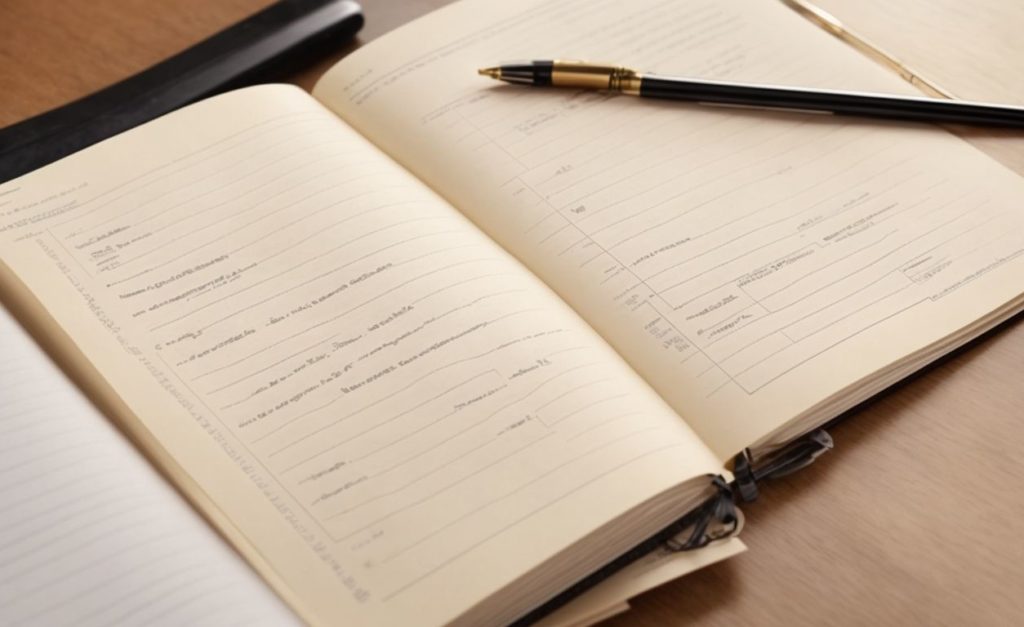
In today’s fast-paced world, staying organized and keeping track of important information is essential for both students and professionals. Note-taking and organization apps have become invaluable tools in helping individuals manage their tasks and maximize productivity.
From Evernote to Trello, there are a plethora of apps available that cater to different needs and preferences. In this article, we will explore the benefits of using these apps, highlight some of the best options for students and professionals, and discuss the key features to look for when choosing the right app for you.
Key Takeaways:
Note-taking and organization apps offer numerous benefits, such as improved productivity, organization, and collaboration, for both students and professionals.Among the best note-taking and organization apps for students are Evernote, OneNote, Google Keep, Notion, and Bear.For professionals, Trello, Asana, Todoist, Notion, and Evernote Business are top choices for their advanced features and functionality.
What Are Note-Taking and Organization Apps?
Note-taking and organization apps are digital tools designed to help users capture, store, and manage information efficiently.
These apps serve as virtual notebooks, allowing users to jot down ideas, to-do lists, reminders, and even store images or voice notes seamlessly. Their purpose is to streamline the process of recording and accessing information at any time and from any device. Through cloud synchronization, users can ensure their notes are always up-to-date and available across all their devices. Plus basic note-taking, these apps often offer advanced features such as color-coding, tags, folders, and search functions, which enable users to organize and quickly locate specific information.
What Are The Benefits Of Using Note-Taking and Organization Apps?
The benefits of using note-taking and organization apps extend to improved productivity, enhanced organization, streamlined information management, and accessibility to data across devices.
Note-taking and organization apps play a vital role in various aspects of life, be it at school, work, or personal endeavors. One of the key advantages is their ability to seamlessly sync data across different platforms, ensuring that you have crucial information at your fingertips anytime, anywhere. These apps not only enhance collaboration by allowing multiple users to access and contribute to shared materials but also boost efficiency by saving time spent on searching for scattered notes. They support better retention of information through structured categorization and easy retrieval when needed.
What Are The Best Note-Taking and Organization Apps For Students?
For students, the best note-taking and organization apps combine user-friendly interfaces, robust features, cross-platform compatibility, and intuitive organization systems to support academic success and information management.
Among these popular note-taking apps, Evernote stands out for its versatility and powerful features. It allows students to create notes in various formats, including text, images, and audio recordings, making it suitable for capturing ideas in different forms.
On the other hand, OneNote, with its integration into the Microsoft Office suite, offers seamless collaboration and sharing capabilities, ideal for group projects and presentations.
Google Keep excels in its simplicity and integration with Google Workspace, facilitating easy access to notes across devices.
Notion sets itself apart with its customizable databases, making it a versatile tool for organizing research materials and building project timelines.
Evernote
Evernote stands out as a versatile note-taking app ideal for students, offering robust features like multimedia support, cross-device synchronization, collaboration tools, and advanced organization capabilities.
One of the key features that sets Evernote apart is its advanced note organization system. Students can create different notebooks for each subject or project, keeping their notes neatly categorized and easily accessible. Additionally, Evernote’s tagging system allows users to assign keywords to their notes, enabling quick and efficient searching. Students can also insert various types of multimedia into their notes, including images, audio recordings, and even PDF files, enhancing the learning experience and making study materials more engaging.
OneNote
OneNote, developed by Microsoft, caters to student needs with its comprehensive note-taking capabilities, seamless integration with Microsoft 365 tools, cross-platform support, and intuitive interface.
By seamlessly integrating with Microsoft 365, students can easily sync their notes across devices and access them from anywhere, ensuring they never miss an important detail. The collaborative features of OneNote allow students to share notes, collaborate on projects, and engage in group discussions effortlessly.
The multimedia support in OneNote enables students to enhance their notes with images, audio recordings, and videos, making their study materials more engaging and dynamic. The organizational tools, such as tags, sections, and search functionalities, help students efficiently manage their notes and find information quickly.
Google Keep
Google Keep is a popular choice among students for its simplicity, real-time synchronization across Android and iOS devices, collaborative note-taking, and integration with other Google services.
Students are drawn to the clean and intuitive interface of Google Keep, allowing them to capture and organize ideas effortlessly. The seamless synchronization feature ensures that notes are always up-to-date on all devices, providing easy access on the go. The ability to share notes and lists with classmates makes it a valuable tool for group projects and study sessions. The convenience of accessing Google Keep on both Android and iOS platforms further enhances its utility for students across various devices, fostering productivity and effective note-taking practices.
Notion
Notion offers a comprehensive workspace for students, combining note-taking, project management, task tracking, and collaboration tools in a unified platform, enhancing student productivity and organization.
With its user-friendly interface, Notion allows students to seamlessly organize their coursework, create detailed notes, set up project timelines, and track deadlines effectively. The platform’s drag-and-drop functionality makes it easy to rearrange tasks and information, ensuring a personalized workflow. Notion’s collaborative features enable students to work together on group assignments, share resources, and provide feedback in real-time, fostering a sense of teamwork and mutual support. By centralizing all these essential academic tools in one place, Notion becomes an critical ally for students striving for efficiency and success in their educational pursuits.
Bear
Bear, designed for the Apple ecosystem, offers students a minimalist yet powerful note-taking experience with features like Markdown support, iCloud synchronization, tag-based organization, and seamless integration across macOS and iOS devices.
Students benefit from Bear’s Markdown support, which allows them to format their notes efficiently using simple and intuitive syntax. The iCloud integration ensures that their notes are always backed up and accessible across all their Apple devices, providing a seamless experience. The tagging system enables students to categorize and quickly locate their notes based on topics or subjects, enhancing organization and productivity.
Bear’s seamless synchronization between macOS and iOS devices means that students can easily transition from working on their laptops to mobile devices without any disruptions. This level of integration enhances the efficiency and accessibility of note-taking, making Bear a valuable tool for students within the Apple ecosystem.
What Are The Best Note-Taking and Organization Apps For Professionals?
Professionals benefit from note-taking and organization apps that offer advanced project management, team collaboration features, task prioritization, and integration with professional tools to enhance productivity and workflow efficiency.
Regarding project management capabilities, Trello stands out with its visual boards and flexible organizational structures, ideal for creating and managing tasks in a dynamic environment. On the other hand, Asana provides detailed project planning tools, allowing teams to break down tasks into subtasks and set dependencies for efficient progress tracking.
Trello
Trello excels as a project management tool for professionals, offering Kanban boards, task assignment, deadline tracking, integration with third-party apps like Zapier, and seamless collaboration within teams.
One of the standout features of Trello is its Kanban board system, which allows users to organize tasks visually, move them through different stages, and easily prioritize work. This system promotes transparency and clarity in project management, enabling professionals to have a clear overview of their tasks and progress.
Trello’s task assignment capabilities enable team members to take ownership of specific tasks, assign responsibilities, and track individual contributions. This feature facilitates effective delegation and ensures accountability within the team.
Deadline tracking in Trello enables professionals to set due dates for tasks, prioritize time-sensitive activities, and stay on top of project timelines. This functionality helps individuals and teams to manage their workload efficiently and meet project milestones.
Asana
Asana is a robust task management platform preferred by professionals for its task tracking, goal setting, progress visualization, integration with Microsoft 365 tools, and team communication features.
Task tracking in Asana allows professionals to assign tasks, set deadlines, and track progress efficiently. The platform’s intuitive interface enables users to create sub-tasks, attach files, and set priorities, ensuring clear task ownership and accountability. Asana’s goal-setting tools enable individuals and teams to outline objectives, break them down into achievable milestones, and monitor their accomplishments.
Progress visualization options in Asana, such as Gantt charts and Kanban boards, provide professionals with a comprehensive overview of project timelines, dependencies, and task statuses. These visual representations aid in identifying bottlenecks, optimizing workflows, and making informed decisions to keep projects on track.
Todoist
Todoist leverages AI-powered writing capabilities to enhance task management for professionals, offering task prioritization, natural language input, project categorization, and seamless synchronization across devices.
One of the key features that sets Todoist apart is its intelligent task prioritization system. By analyzing deadlines, dependencies, and user habits, Todoist automatically suggests which tasks should be tackled first, helping users focus on what matters most. Its intuitive natural language input allows professionals to quickly add tasks in everyday language without the need for complex formatting. The project categorization functionalities further streamline organization by grouping related tasks under specific projects or labels.
Notion
Notion serves as a versatile workspace for professionals, integrating note-taking, task management, database creation, and team collaboration tools in a unified platform to streamline workflows and enhance productivity.
One of the key features of Notion is its flexible note-taking functionalities, allowing professionals to jot down ideas, organize meeting notes, and create detailed project outlines with ease.
The task management options in Notion enable users to set priorities, create to-do lists, and track progress seamlessly, ensuring that no important task slips through the cracks.
Professionals can leverage the database creation capabilities of Notion to organize information efficiently, whether it’s storing contacts, tracking inventory, or cataloging research data.
The collaborative tools in Notion facilitate team projects by enabling real-time editing, commenting, and task assignment, fostering effective communication and seamless coordination among team members.
Evernote Business
Evernote Business provides professionals with a comprehensive platform for note-taking, document sharing, team collaboration, secure data storage, and integration with various productivity tools within the Microsoft ecosystem.
With Evernote Business, professionals can effortlessly create and organize notes, whether it’s jotting down ideas, drafting meeting agendas, or capturing research snippets. The document sharing feature enables seamless distribution of files and information among team members for enhanced collaboration.
The team collaboration tools in Evernote Business foster a productive work environment by allowing teams to co-create and edit notes in real-time, share feedback, assign tasks, and maintain a centralized knowledge base.
For a comprehensive list of note-taking and organization apps suitable for both students and professionals, you can check out Note-Taking and Organization Apps for Students and Professionals.
The secure data storage solutions ensure that sensitive information remains protected, offering peace of mind when storing confidential documents and important data within the platform.
What Are The Features To Look For In Note-Taking and Organization Apps?
When selecting note-taking and organization apps, users should prioritize features like cross-platform compatibility, real-time synchronization, robust organization and tagging systems, collaborative tools, and stringent security and privacy measures to ensure an efficient and secure digital workflow.
Considering the diverse devices individuals use in their daily lives, apps that can seamlessly transition across various operating systems and devices are crucial. Real-time synchronization allows for instant updates across all platforms, ensuring that your notes and tasks are always up to date, no matter where you access them from. Effective organization and tagging mechanisms help maintain a structured digital workspace, making it easy to locate and categorize information efficiently.
Having collaborative tools embedded within the app allows for smooth teamwork on projects, enabling multiple users to contribute and edit documents in real-time. When working on team projects, these features can enhance productivity and streamline communication. Robust security measures like encryption and secure access ensure that personal and confidential information remains protected from unauthorized access, providing users with peace of mind while using the app.
Cross-Platform Compatibility
Cross-platform compatibility is a crucial feature in note-taking and organization apps, allowing users to access their notes and data seamlessly across different devices and operating systems for a unified digital experience.
This functionality enables users to transition effortlessly between their smartphone, tablet, laptop, or desktop computer, ensuring that they can always have their important notes at hand regardless of the device they are using.
Moreover, cross-platform compatibility promotes collaboration by making it easy to share and sync notes with others, eliminating barriers posed by device-specific restrictions.
By having a consistent experience across platforms, individuals can stay organized, boost their productivity, and have immediate access to critical information whenever and wherever they need it.
Synchronization
Synchronization ensures that changes made to notes or data in one device are immediately reflected across all connected devices, enabling real-time updates, seamless access, and consistent information management for users.
With the rapid pace of modern life, having synchronization in note-taking and organization apps is not just a convenience but a necessity. Imagine working on a project with team members scattered across different locations but all on the same page because of synchronized updates. This level of cohesion is made possible through the magic of synchronization. It ensures that no matter where you are or what device you are using, the information you need is right at your fingertips.
Organization and Tagging
Effective organization and tagging features in note-taking apps enable users to categorize, label, and search for notes efficiently, enhancing information retrieval, task organization, and content management within the app.
By utilizing these robust systems, users can easily structure their notes, tasks, and projects with precision, making it simpler to navigate through their content seamlessly. The tagging functionality plays a crucial role in assigning keywords or labels to notes, allowing users to categorize and prioritize information according to their needs and preferences.
Collaboration Tools
Collaboration tools in note-taking and organization apps facilitate seamless sharing, real-time editing, task assignment, and group project management, enhancing teamwork, communication, and productivity among users.
These tools enable multiple users to work on the same document simultaneously, making it easier to brainstorm ideas, give feedback, and track progress efficiently. With task assignment capabilities, team members can delegate responsibilities, set deadlines, and monitor each other’s contributions in a transparent manner.
Project management tools within these apps allow users to create timelines, milestones, and set goals collectively, ensuring everyone is aligned towards the project’s successful completion.
Security and Privacy
Security and privacy measures in note-taking and organization apps safeguard user data, protect sensitive information, ensure encryption of notes, and offer secure login options to maintain confidentiality and data integrity.
These features play a crucial role in establishing a safe and trustworthy environment for users to store and manage their personal and professional notes. Encryption protocols employed by the app help prevent unauthorized access and maintain the privacy of the content stored within. Secure login methods such as biometric authentication, two-factor authentication, and robust password protection further enhance the security layers, ensuring that only authorized individuals can access the app and its contents. https://www.youtube.com/embed/gfRa03VY35g
Frequently Asked Questions
1. What are some popular note-taking and organization apps for students and professionals?
Some popular apps for note-taking and organization include Evernote, Notion, OneNote, Google Keep, Trello, and Todoist.
2. How do note-taking and organization apps benefit students and professionals?
These apps help to keep information organized, increase productivity, and improve overall organization and time management skills.
3. Can note-taking and organization apps be used across multiple devices?
Yes, most note-taking and organization apps have cloud-syncing abilities, allowing users to access their notes and tasks from any device with an internet connection.
4. Are there any free note-taking and organization apps available?
Yes, there are many free options available, such as Google Keep, Evernote Basic, and Microsoft OneNote. These apps offer basic features for free, with the option to upgrade to a paid version for more advanced features.
5. How can note-taking and organization apps help with studying and work tasks?
These apps allow users to create and organize notes, tasks, and reminders in a central location, making it easier to study and stay on top of important assignments and deadlines.
6. Are there any specific note-taking and organization apps designed for specific professions?
Yes, there are some apps designed specifically for certain professions, such as Notion for project management, Evernote for business professionals, and Todoist for freelancers and entrepreneurs. However, many of these apps can be used by anyone looking to improve their note-taking and organization skills.
